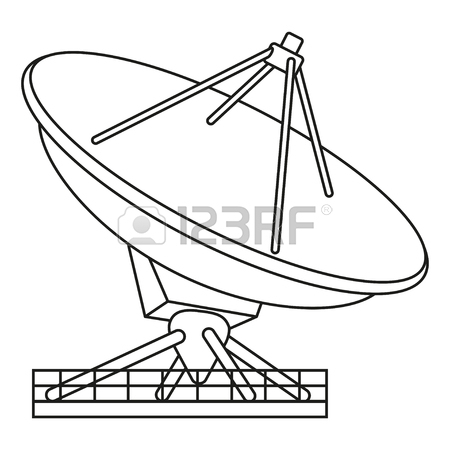Clover Electronics LCD2084 manuals
Owner’s manuals and user’s guides for Televisions Clover Electronics LCD2084.
We providing 1 pdf manuals Clover Electronics LCD2084 for download free by document types: User Manual

Clover electronics LCD2084 User Manual (176 pages)
Brand: Clover-electronics | Category: Televisions | Size: 9.69 MB |

Table of contents
1. Unpacking
11
2. Features
13
6-7. LIVE
39
CAM 07 CAM 8
44
6-9. Record
56
6-10. REPLAY
61
6-11. COPY
68
7. SETUP
75
7-1. SETUP
78
7-2. SYSTEM
79
7-5. AUDIO
100
7-6. RECORD
101
CONTENTS
132
8-4. Remote Host
137
8-5. PLAYER
159
Full Screen
164
9. APPENDIX
167
10. FAQ
173
I can not login
174
Clover Electronics devices